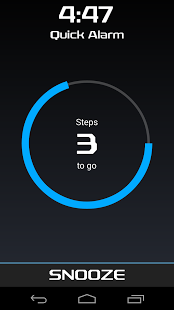Walk Me Up! Alarm Clock PRO 3.9.6
Paid Version
Publisher Description
Walk Me Up! is unlike any other alarm app you would have used. It stops ringing only when you have walked a certain number of steps. That’s right, it walks you up!
This app also has intelligent algorithms to detect shaking. So, if you try to cheat, the app wouldn't hesitate to punish...you gotta try it to believe it!
So, all those sleepy heads out there who find it difficult to get out of bed, this is the perfect alarm for you.
PRO features:
★ No ads
★ Gradual increase in alarm volume
★ Limit number of snoozes
Regular features:
★ Evil mode: Disable the snooze button
★ Set the number of steps to dismiss the alarm
★ Voice Assist
★ Change the sensitivity of the step counter
★ Change the snooze duration
★ Add quick alarms
★ Apply label to alarm
★ Change alarm volume and ringtone
★ Set alarms to repeat
If you like the app, please rate it. We would love to hear your feedback. Email us at walkmeup@gmail.com and we will get back to you as soon as possible
About Walk Me Up! Alarm Clock PRO
Walk Me Up! Alarm Clock PRO is a paid app for Android published in the PIMS & Calendars list of apps, part of Business.
The company that develops Walk Me Up! Alarm Clock PRO is Bazzinga Labs. The latest version released by its developer is 3.9.6. This app was rated by 1 users of our site and has an average rating of 3.0.
To install Walk Me Up! Alarm Clock PRO on your Android device, just click the green Continue To App button above to start the installation process. The app is listed on our website since 2016-06-27 and was downloaded 85 times. We have already checked if the download link is safe, however for your own protection we recommend that you scan the downloaded app with your antivirus. Your antivirus may detect the Walk Me Up! Alarm Clock PRO as malware as malware if the download link to com.moosa.alarmclockpro is broken.
How to install Walk Me Up! Alarm Clock PRO on your Android device:
- Click on the Continue To App button on our website. This will redirect you to Google Play.
- Once the Walk Me Up! Alarm Clock PRO is shown in the Google Play listing of your Android device, you can start its download and installation. Tap on the Install button located below the search bar and to the right of the app icon.
- A pop-up window with the permissions required by Walk Me Up! Alarm Clock PRO will be shown. Click on Accept to continue the process.
- Walk Me Up! Alarm Clock PRO will be downloaded onto your device, displaying a progress. Once the download completes, the installation will start and you'll get a notification after the installation is finished.